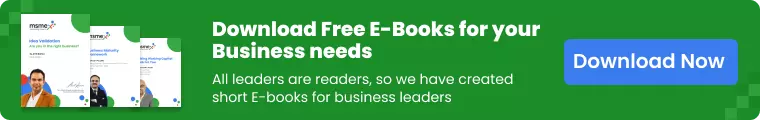For all registered taxpayers under GST, the government has mandated to file GSTR 3B, under the GST returns.
GST returns are an important requirement for all registered GST taxpayers, wherein the information related to GST collected during a specific period is shared with the government, and the tax collected is deposited.
Initially, when the GST regime was implemented across India under IGST (Integrated Goods and Services Tax) Act and the CGST (Central Goods and Services Tax) Act, there were GSTR 1, GSTR 2, and GSTR 3 returns. But as the government observed during the first initial months, there was a huge discrepancy between these three filings. To rectify this, the government put on hold these three returns and instead asked everyone to file GSTR 3B, which is a summary of all goods sold and purchased.
In this article, we will share everything about GSTR 3B filing: How to file GSTR 3B, along with GSTR 3B format, and how to file GSTR 3B online and offline.
Since there is an offline way to file this return, we will also share how to file GSTR 3B offline. And at the end of the article, we will suggest ways you can get instant help and assistance for filing GSTR 3B file, right now. To begin with, what is the GSTR 3B filing?
What is GSTR 3B Filing?
When 1st introduced, GSTR 3B filing was a summary of all sales and purchases executed, which the registered taxpayers were required to file for the period July 2017 to March 2018.
Later, the government extended the scope of GSTR 3B, and this is now required to be filed by all registered taxpayers till March 2021.
GSTR 3B is filed on the 20th of the next month. We will share GSTR 3B format, but first, let’s understand how to file GSTR 3B: both online and offline.
How to File GSTR 3B?
GSTR 3B filing is almost the same as GSTR 1 and GSTR 2 filing. The major difference being that, GSTR 1 and GSTR 2 filing has invoice level details, whereas GSTR 3B is a summary of all sales and purchases made.
Related read on – How to File GSTR 1? What is GSTRS 1 Late Fee, GSTR 1 Format?
GSTR 3B filing can be made in both online and offline mode.
File GSTR 3B Online
- Login to the GST portal
- Under Services, click: Services’ > ‘Returns’ > ‘Returns Dashboard’.
- You will see the Returns dashboard.
- Select the financial year and the return filing period, and hit search
- Select the ‘Monthly Return GSTR-3B’, and click Prepare Online.
- You will need to answer a few questions, and hit next.
- Select Yes, if you have a nil filing.
- For the next ten questions, select Yes or No.
- After that, the screen will show a few tables; wherein data needs to be entered.
- Enter the totals under each table, and add Interest and Late Fees if applicable.
- Table 3.1: Enter details of outward and inward supplies, along with reverse charge and taxes, if applicable
- Table 3.2: Details of inter-state supplies, which are made to composition taxable persons, unregistered persons, and UIN holders and taxes
- Table 4: Summary of input tax credit claimed and reversed, along with ineligible input tax credit.
- Table 5: Summary of Non-GST inward supplies, along with details of exempt and nil purchases. Select either inter-state or intra-state
- Table 5.1: Under each tax head (IGST, CGST, SGST/UTGST, and Cess), a summary of interest and late fees. Now, late fees will be automatically calculated based on the days passed, after the due date.
- Add or Delete, based on the accuracy of the data.
- Once confirmed, click save GSTR-3B.
- Finally, click Submit, and the status will be changed to ‘Submitted’.
- At the bottom of the page, you can view the preview by clicking ‘PREVIEW DRAFT GSTR-3B’.
- After that, the option to make electronic payments will appear.
File GSTR 3B Offline
To file GSTR 3B offline, the applicant needs to download the GSTR 3B kit, which will have the entire GSTR 3B format included.
- Login to the GST portal
- Click the downloads tab
- Click: Offline tools > GSTR3B offline utility
- Unzip the folder, which will have the GSTR 3B format in an excel sheet, along with user manual and Readme files, along with the tool required for GSTR 3B filing.
- Open the main GSTR 3B format which is present in the excel sheet
- Enable editing
- After entering the details like in online filing, generate a JSON file, by clicking Generate File button
- You need to upload this file on the GST portal, by selecting Prepare Offline in the Returns dashboard
Who is Exempted from GST 3B Filing?
The following entities are exempted from GSTR 3B filing:
- Composition Dealers
- Input Supply Distributors
- Those who are into supply of online information, database creation and extraction, and online gaming companies or eBook sellers. These entities are mandated to deposit taxes themselves, under Section 14 of the IGST Act
- Non-Resident Indians, who are taxable or non-taxable
A late fee for GSTR 3B is capped at Rs 500 for each delay in filing.
However, due to coronavirus impact, and the lockdowns, the government has waived off late fees for several months, and also allowed delayed GSTR 3B filing. GST portal has the required information regarding these waivers and exemptions. For example, if the business turnover is less than Rs 500 crore, then there will be no late fees on delay in GSTR 3B filing.
If you need more help and assistance for GSTR 3B filing and wish to know more on how to file GSTR 3B, and what is the GSTR 3B format, then we at MSMEx can help you, right away!
MSMEx.in is the micro-advisory platform, wherein we connect entrepreneurs and MSMEs with experts and mentors from the business world. You can find GST taxation experts, finance experts, government scheme experts and more, right at the MSMEx platform.